CareerBuilder aims to provide an enormous range of features for job seekers and employers with an emphasis on speed that you won’t often find elsewhere.
That’s an admirable aim for any job site, and it’ll be impressive if the site can succeed in the face of plenty of bigger and more well-known rivals. But it does mean that CareerBuilder is going to have to go some way to outpace the competition, and it’ll have to impress to justify its relatively pricey recruitment tiers.
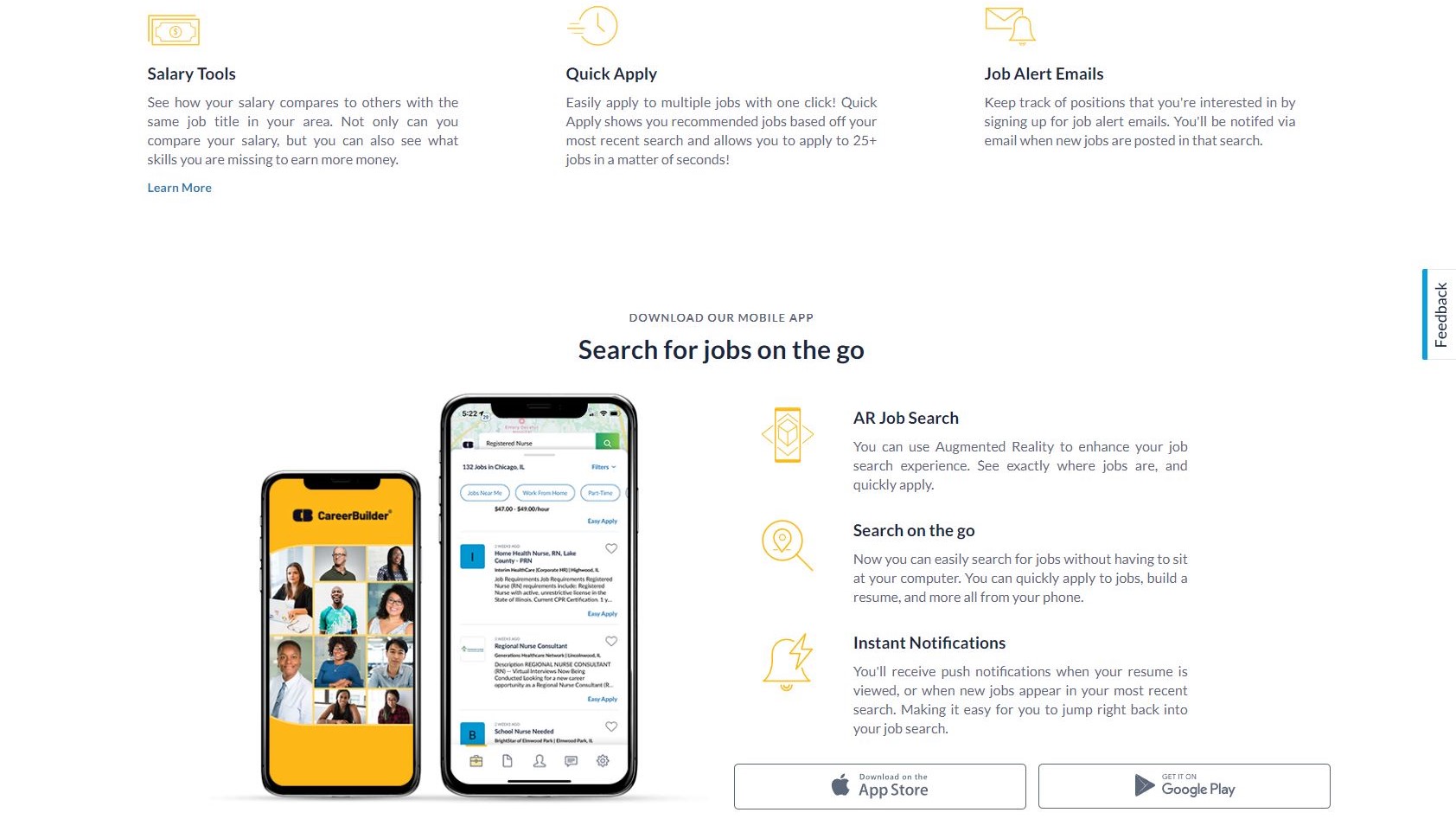
Features
CareerBuilder is impressively easy to use if you’re a job seeker. When you sign up for an account, you can upload your resume, transfer it from your cloud storage site or enter information about your work and education history and allow the site to build your resume instantly. You can fine-tune communications preferences and be alerted when your job applications or resumes are viewed.
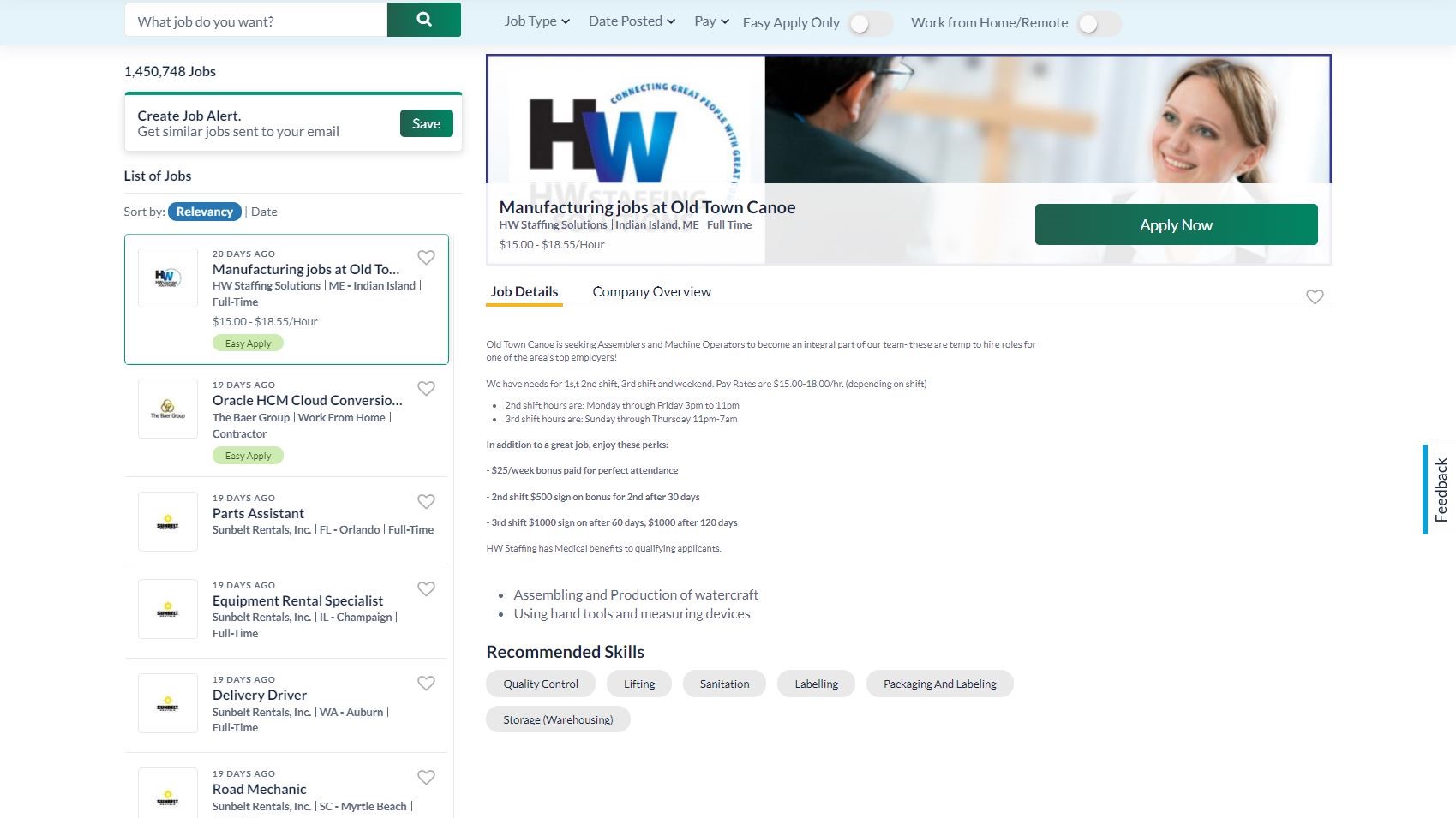
Once you’ve built your profile, you can explore CareerBuilder’s job listings. Many on the site use the site’s one-click application system, and you can filter positions by the job type, posting date and pay level. Users can also select only to see jobs with easy apply and remote working options.
There’s a big emphasis on AI on CareerBuilder, too, and it’s visible throughout the site. Your resume is enhanced with AI during the building process, and the site also uses AI and your previous actions to deliver lists of recommended jobs.
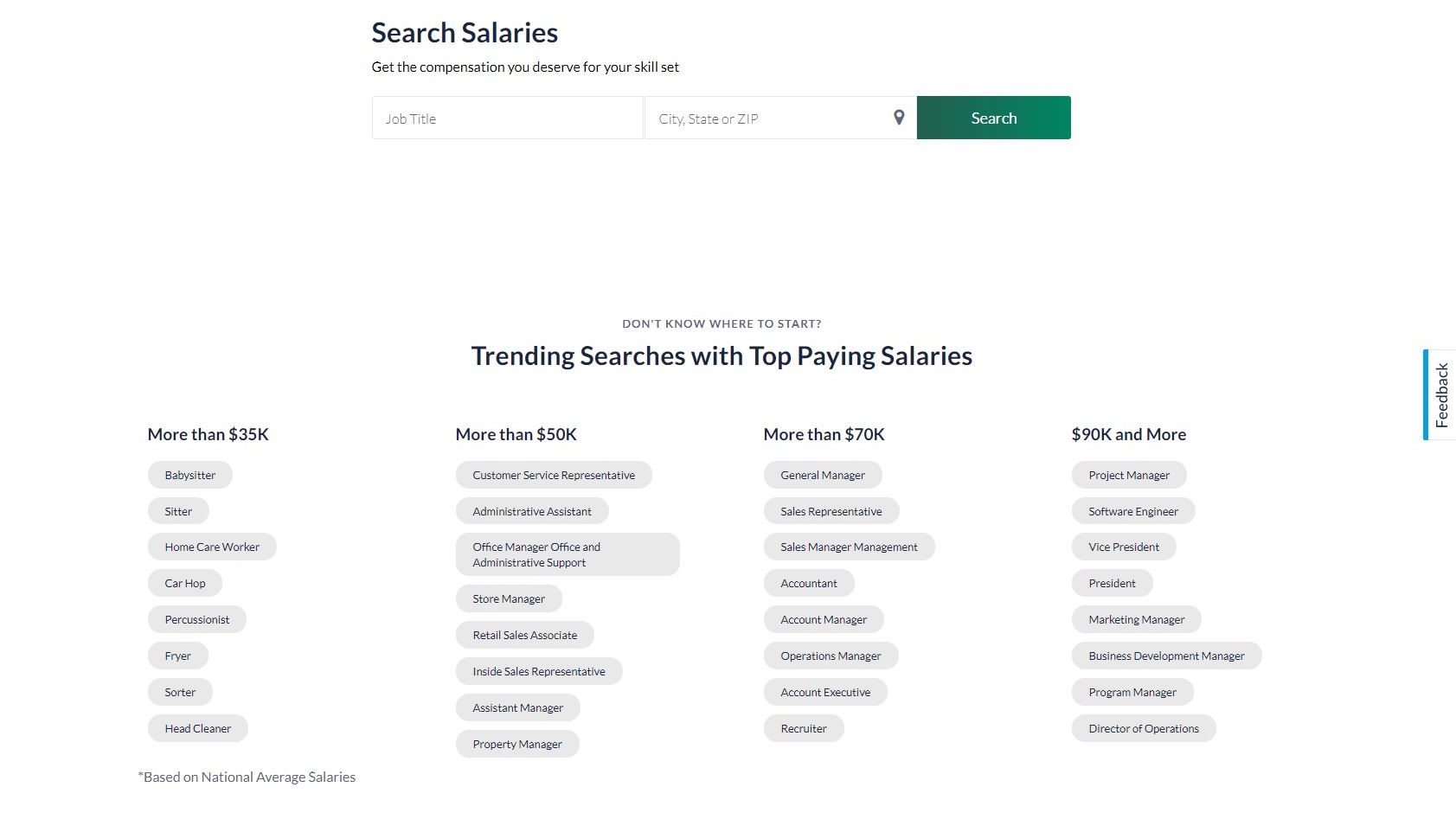
CareerBuilder has a salary search module that indicates the range of salaries you should expect for any chosen job – so you can see if you’re being offered above average or underwhelming remuneration.
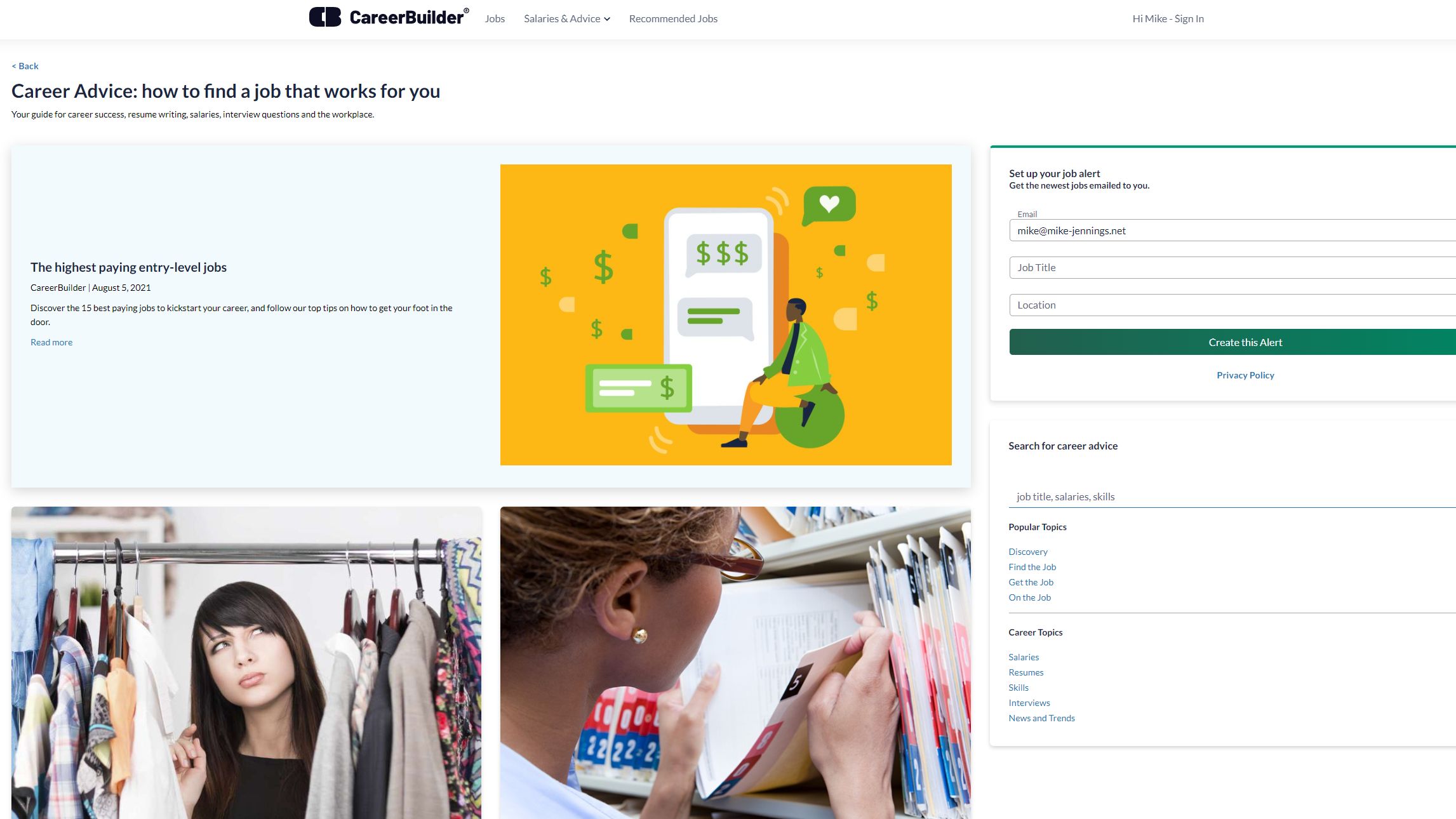
The site also has a career advice hub with articles about a wide selection of topics, from the highest-paying jobs and key skills to tips on job interview clothing and best locations for certain industries.
As usual, job hunters can create personalized job alerts and use Android and iOS apps to search for jobs on the move. The apps also provide push notifications if likely jobs are listed.
Negatively, though, CareerBuilder does have a reputation for sending too many irrelevant emails, and it could do with more filtering options on searches – they’re basic compared to many other job boards.
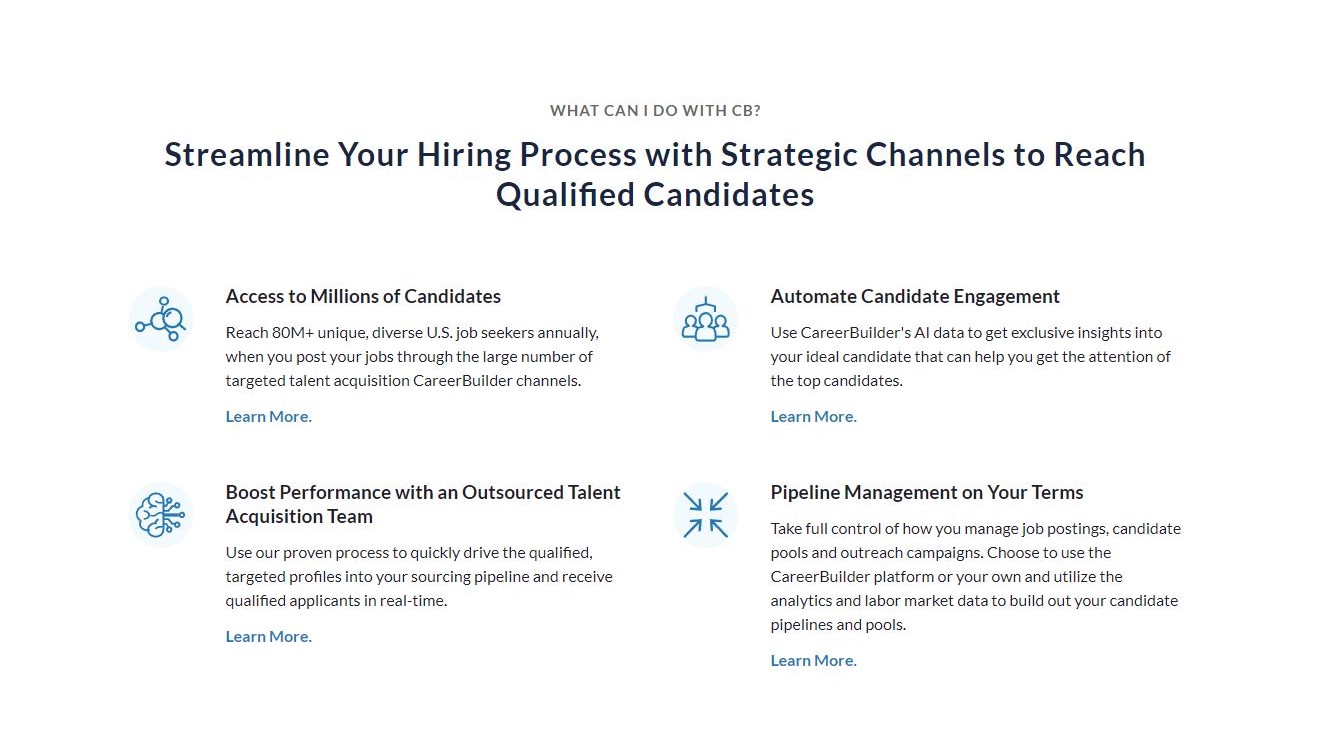
Recruiters can easily post job listings on CareerBuilder, with AI features used to automate and complete many of the more mundane parts of the process, and AI can help create the job description, so you won’t miss any obvious topics.
You’ll get alerts when CareerBuilder detects a potentially ideal new candidate – up to a limit of 25 per day – and the site has a superb dashboard that provides a huge amount of data about your job listing and applicants. You can send job listings to targeted groups of candidates, and automate that process, and see the salaries your competitors are offering for similar positions.
Elsewhere, CareerBuilder claims to have more than 20 million active job seekers and over 140 million resumes, which is a solid number, and it integrates with more than 70 ATS products.
That’s good, and you can drill down into CareerBuilder’s extra products if you want to build a careers website, get specialist help with candidate sourcing or improve your social network presence.
There’s no doubt that other sites like Indeed and LinkedIn have bigger talent pools, though, and CareerBuilder isn’t an aggregator, so it doesn’t pull in job listings from other sites.
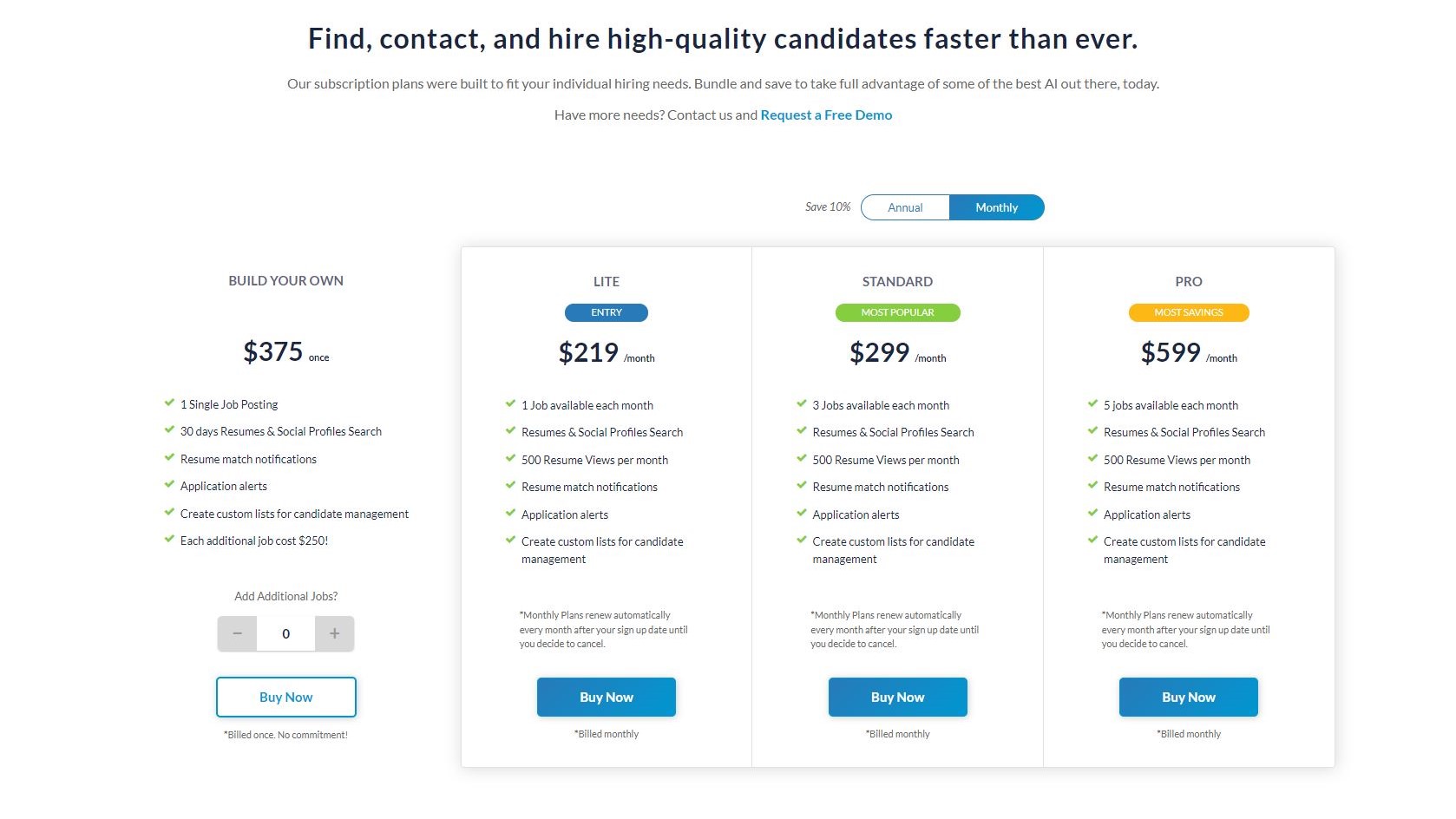
Plans and pricing
This isn’t the cheapest site for recruiters, either. If you pay for CareerBuilder’s Lite package it’ll cost you $219 per month and you’re able to post one job listing each month and view 500 resumes. The $299 per month Standard package allows you to list three jobs, and the $599 Pro option upgrades that to five jobs.
All of those packages provide the same features elsewhere, and you can pay extra to add additional products and services – although you’ll have to talk to CareerBuilder to discuss those.
There’s also a Build Your Own package, which allows more flexibility. It starts with a one-off cost of $375 and allows companies to post a single job and view resumes and profiles for thirty days. You can add additional jobs to this package for an extra $250 per posting. Not many sites offer this sort of package, and it does increase CareerBuilder’s versatility.
Final verdict
CareerBuilder offers a good range of features for job seekers and recruiters, but it’s rarely able to overhaul some of the bigger names in the space.
If you’re on the hunt for a job, you can quickly and easily apply for positions using CareerBuilder. Its decent AI features can provide you with recommended roles with minimum effort. Recruiters benefit from that AI and speed, too, and the site is easy to use – but it’s pricier than rivals, and doesn’t have the biggest database of candidates.
CareerBuilder is a reasonably good job site, and it does succeed when it comes to offering speed and ease of use, but other sites have more features and bigger databases, so they should arguably be your first choice.
We've also highlighted the best US job sites, best free job boards and best recruitment platforms




