Based in the US, HostGator offers a range of solutions including shared hosting, VPS hosting, dedicated hosting, cloud hosting or even reseller hosting. While the dedicated hosting plans give the choice of Windows and Linux as the underlying operating systems, all shared hosting and VPS plans are Linux based. HostGator defaults to CentOS 7 for all it’s Linux installations, but you can request CentOS 6 if that’s more your speed.
The shared hosting plans start at $2.95 per month for a three year subscription and might seem tempting because of the unmetered disk space and bandwidth. Keep in mind however that the hosting provider will ask you to scale down usage of the resources if your needs exceed 25% of the total available resources. Even so, HostGator claims its shared hosting plans should suffice for small and medium business websites.
Unlike many other hosting providers that allow backups out of the box, with HostGator you must separately purchase the CodeGuardBasic service for $2 per month. The service provides daily automatic backups, 1GB storage space, and three restorations per month, and you can also restore the entire site, or any file, to a previous state with a single click.
Although the plans include a website builder as well, it’s rather limited, and you’d have to purchase a separate plan for it if you want to assemble a complete website spanning multiple pages.
The products HostGator does offer are surprisingly capable, though, especially at the budget end of the range.
- Want to try HostGator? Check out the website here
Pricing and payment methods
HostGator offers a wide range of hosting solutions, and irrespective of your budget or needs, there’s bound to be one that best suits you. These include shared hosting, VPS, cloud and dedicated hosting, apart from reseller hosting.
HostGator’s shared hosting plans start with the Hatchling plan, which is priced at $2.75 per month for a three year subscription. As with most hosting providers, the initial purchase price is quite enticing, but the renewal costs are high. You’ll have to shell out $6.95/month for renewals. While most hosting providers take great pains to explain how their different plans differ from one another, HostGator’s Baby and Hatchling plans boast of the same features, and yet the former plan costs $3.50 per month.
All shared hosting plans include some of the most used features, including a free email account. This is quite surprising as most hosting providers insist that you shell out extra for a professional email address that matches your chosen domain name. By its own admission, HostGator claims that its shared hosting plans should suffice for most small and medium businesses, but the premium plan does include useful benefits such as dedicated IP.
HostGator also widely promotes its WordPress hosting plans. You can choose from between three plans, with the cheapest Start plan priced at $5.95 per month for a three year subscription, with each renewal at $9.95 per month. The Start plan allows you to deploy a single website, and limits the number of monthly visitors to 100k. Also included is a free domain name, professional support, SSL certificate, etc. The other plans scale up the number of websites you can deploy on the shared hosting space, as well as the number of monthly visitors.
It’s also possible to easily deploy additional applications and HostGator supports single-click installation of dozens of different applications across different genres such as e-commerce, podcast, wiki, music, gaming, file management, etc.
Pay-to-play
Users looking for more resources on their server must opt for either VPS or dedicated hosting. HostGator offers three VPS plans, starting at $19.95 per month (renews at $79.95 per month). It’s also not possible to customize the plans to your needs, so you must opt for the next closest plan. For instance, you must opt for the plan that offers 8GB RAM, even if all you really need is 6GB.
For large businesses, HostGator also offers three managed dedicated hosting plans, ranging from $89.90 per month to $119.89 per month.
You can also opt for add-on services such as CodeGuard for daily backups, web design service to design a professional website, pay per click service to manage Google Ads, and even SEO service, to improve your search engine rankings.
The money back guarantee only applies to the hosting plans and not to other services like domain registration, domain transfer or add-on services. According to their refund policy, no refund will be given if payment was made by wire transfer, western union money transfer, check or money order. In addition to this, a refund request has to be given in writing, and refunds can take up to 90 days to process.
As with many other hosting providers, HostGator supports payment from almost all major credit and debit cards, PayPal, Money order to their Houston address, bank wire transfer, and some regional payment methods accepted via PayPal and certain electronic gift cards. Payments in Bitcoins and other crypto currencies are not accepted.
Features
HostGator’s Baby plan includes a free domain for a year, unmetered disk space, free site migration, free email account, SSH access, and 1-click installation of dozens of applications using Softaculous package manager and more.
All hosting plans include a 45-day money back guarantee, and you can also utilize $150 credit for GoogleAds.
The Baby plan and the Hatchling plan are essentially the same in terms of the features it offers. The only difference being that the Hatchling plan allows you to manage a single website whereas the Baby plan lets you deploy multiple websites. If you don’t want your website to be flagged as unsecure, you must deploy a SSL certificate, which is offered for free with the Business plan, along with a dedicated IP address.
When you login to your account, the HostGator Dashboard provides quick access to frequently used features such as cPanel, set-up email accounts, install WordPress, and more. The panel on the left features additional categories such as Hosting, Marketplace, Email & Office, Domains, Billing, etc.
Investing in this Texas-based hosting provider enables you to buy add-on services such as backups, malware protection, Office 365, SEO tools, and more from the Marketplace.
The Dashboard also makes it easy to migrate your existing website to HostGator, but if you’re starting fresh, you can use the website builder to easily create a new website. Head over to the Hosting section, click Manage under your domain name, and scroll down the page to Website Builder, and click the Manage button. You’ll then be presented with the many design templates based on the motif of the website. You can restrict the templates based on the type of website, for instance the website for a restaurant will have a different structure and layout than a e-commerce store.
One key advantage of utilizing an industry standard control panel such as cPanel is that it makes it easy to access different components and configure disparate elements of your website, such as setting up email accounts.
The website builder is useful, but restricts you to only six pages. If you wish to deploy a more complex website, you must either create it yourself, or purchase a website builder plan. HostGator offers the choice of Professional Website Builder plan, priced at $6.99 per month, while the Business Website Builder plan will cost you $15.99. If you wish to deploy an e-commerce store, you must opt for the latter plan.
If you’re looking to deploy a WordPress website, it makes little sense to opt for HostGator’s website builder plans as WordPress is rather adept at helping you deploy professional looking websites with ease. More importantly, if you are well versed with the intricacies of deploying a website, you can comfortably opt for the shared hosting plans.
However, if you do need some hand-holding and would rather work with a website builder, it makes more sense to pick one of HostGator’s website builder plans as opposed to choosing a shared hosting plan, and separately purchasing a website builder.
Creating a website
After a simple signup, HostGator's shared hosting packages have a range of tools to help you create and manage a website.
There's an Install WordPress link, for instance. This takes you to a page where HostGator offers to set up WordPress for a fee (from $99 with $49 WordPress theme credit), and if you're not paying attention, it's easy to assume you must choose one of these options. They're just some over-enthusiastic upselling, though, and you can install WordPress yourself by entering just a few blog details: title, admin username, email and so on.
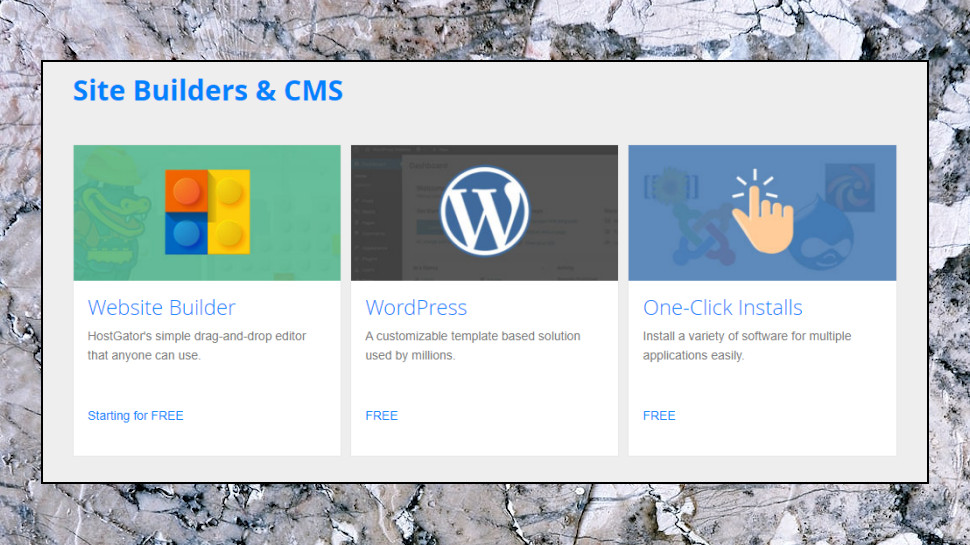
A Softaculous setup enables speedy installation of 400+ other apps, including Drupal, Joomla, Magento, PrestaShop, phpBB, MediaWiki and more. It's probably the best of the auto-installers, but for some reason HostGator also includes a similar (but more basic) One Click Installs tool of its own.
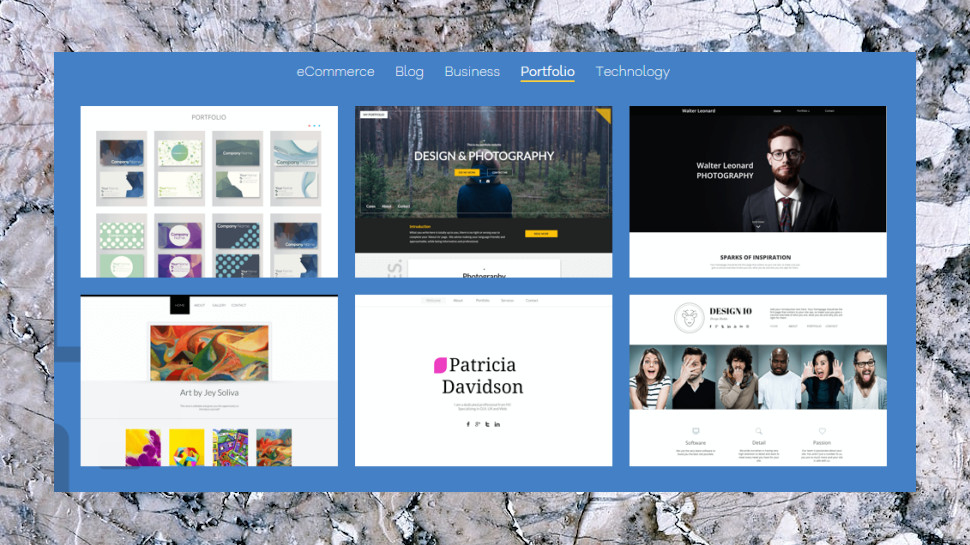
The shared hosting packages also include a free Weebly Builder plan. This has an excellent drag-and-drop editor, the site can be hosted on your own domain and there's free SSL thrown in. The catch? Well, there are two: your site is limited to 500MB in size, and it displays ads.
You can upgrade within a shared hosting plan from $5.99 a month over three years, which drops the ads and space limits, and includes site search, password protection, HD video and audio support, and more. But if you're after drag-and-drop simplicity, check out HostGator's Gator Website Builder first-- prices start at $3.84 a month and you can get e-commerce support for under $10 a month on the initial term.
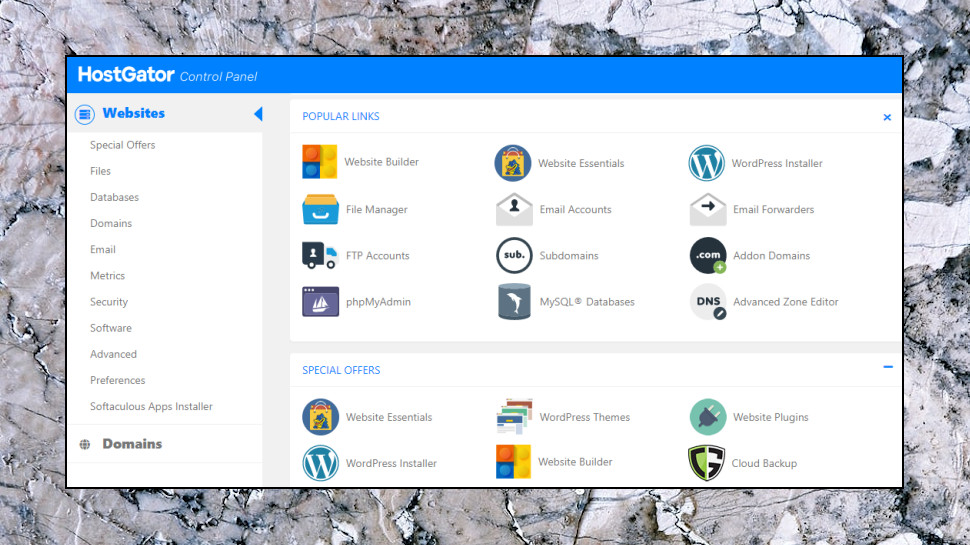
If you're an experienced user who doesn't need any of this handholding, that's okay; a full-featured cPanel installation gives you all the FTP, SSH, database, file management and domain functionality you need to get your site up and running.
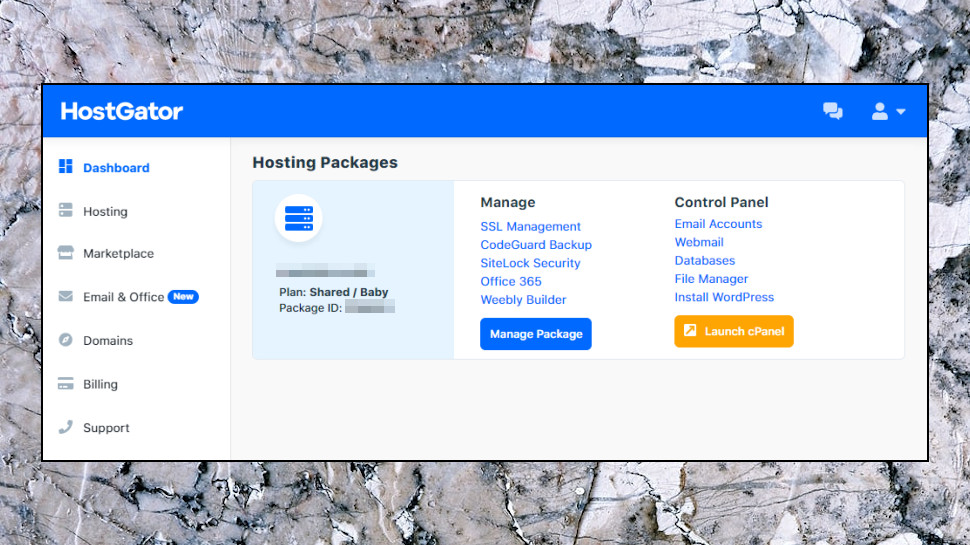
Site management
HostGator's customer portal is an online dashboard where you're able to manage your account and take full control of your web space.
This is very text-heavy with a stack of links, but many of these relate to optional extras. 'CodeGuard Backup' sounds intriguing, for instance, but unless you purchased it during signup, you'll just get an upselling attempt trying to persuade you to buy it now.
Despite these hassles, the dashboard scores for its many convenient touches. A 'Control Panel' section includes links to common site management modules - Email Accounts, Webmail, Databases, File Manager - and with one click you can get on with uploading files, creating email accounts or whatever else you need to do.
- Check out our list of the best anonymous hosting services on the market
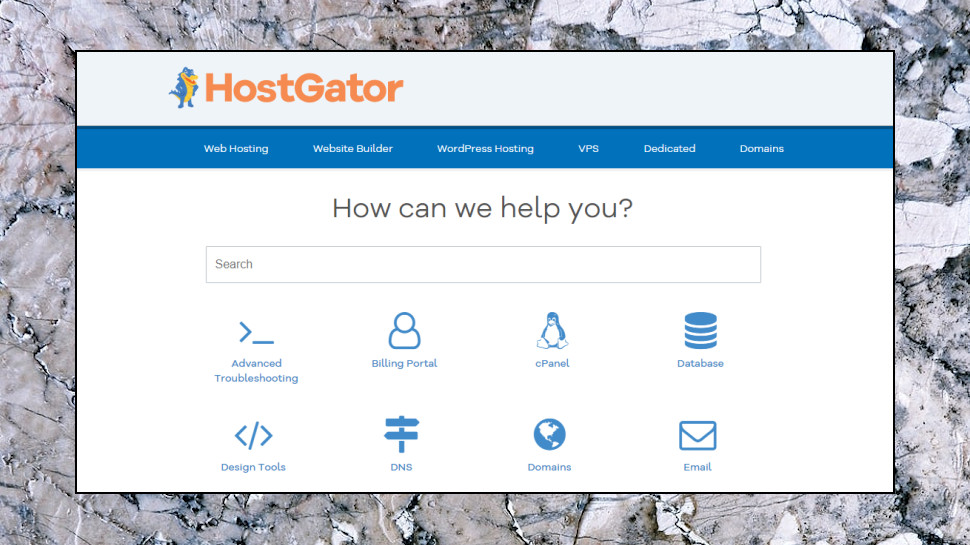
Unsure how to do something? Begin typing in the search box and the site immediately displays matching articles. There's a lot of content, sensibly organized, and we generally found what we needed in a click or two.
If you're not as lucky, support is available 24/7/365 via live chat and telephone (toll free in the US.)
We've always had good results from HostGator's support, and this time was no different. When we tried live chat, a helpful agent responded within two minutes, understood our question immediately and gave us sensible and accurate advice: exactly what we needed.
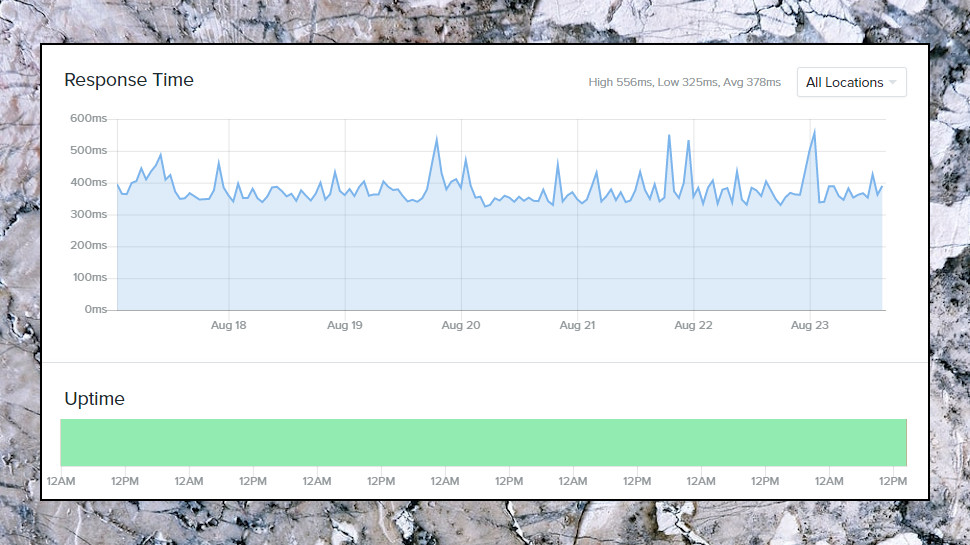
Performance
We began our performance testing by setting up a simple static website on our HostGator plan, then using the site Uptime to check its availability and response time for a week.
Our site was never down during the monitoring period. That's what we would expect after only a week of testing, but it was still good to see.
Response times averaged 378ms, at the slower end of the basic shared hosting market (most providers average between 200-400ms.)
There's better news in HostGator's 'worst case' time. In more than 2,000 tests, the slowest response logged was only 556ms, considerably better than many hosts (the current average for our last 30 reviews is 891ms.)
As a final check, we used Dotcom-Tools' Website Speed Test to check the load time of our site from 16 locations around the US and Europe. This delivered much better results of around 870ms, putting it in the upper mid-range of the shared hosting competition.
That's good news for HostGator, but keep in mind that these comparisons are based on the low-end shared hosting products for each provider. If you're looking to buy a VPS or other more high-end plan, the results may be very different.
Alternatives
It’s difficult to choose from among the different hosting providers, but we’ve narrowed down five of HostGator’s peers based on their features and pricing.
1. Hostinger
Hostinger too offers the choice of shared hosting, VPS, and more, but not dedicated hosting. Although HostGator is slightly more expensive than Hostinger, it also offers more features in each of the plans, including a website builder.
2. LiquidWeb
Liquid Web is a US-based host offering premium managed web hosting solutions that exceed many standards in terms of speed, safety, sophistication, and support. Specialized in fully managed VPS and dedicated hosting solutions, LiquidWeb is well suited for medium business, but it’s pricing will put it out of pocket for most new and small businesses.
3. GoDaddy
As with HostGator, GoDaddy offers a wide range of hosting solutions. Its repository of articles and blog posts compliment the excellent support options making it a popular choice for newcomers as well as established businesses. The starter plans are underpowered, and also have slow server response times, which can become an issue as your visitors increase.
4. Bluehost
Apart from shared, VPS and dedicated hosting plans, Bluehost also offers WordPress and WooCommerce plans. The add-on CodeGuard plans are pricier than HostGator, but it makes up for it by offering free CDN service, which is offered at a premium by most hosting providers.
Final verdict
HostGator's high-end VPS and dedicated plans are short on configurability, but its shared hosting plans offer loads of features for a very fair price, there's top-quality support to ensure everything runs smoothly, and a generous 45-day money-back guarantee ensures there's no risk. A smart choice for shared hosting users who need more.
Is HostGator a good hosting provider for beginners?
Thanks to its economical pricing and offerings, HostGator should appeal to most beginners, and even professionals and SMBs. The website builder, offered as part of the shared hosting plans, makes it easy to deploy a basic website in almost no time at all.
Is HostGator trusted?
HostGator has grown from three servers in 2002, to over 12,000, catering to over 2.5 million customers. Part of the reason for its stellar growth has been a robust support network, which ensures that you have a quick solution to all your queries, be they related to offered services or configuration.
Which hosting providers are better than HostGator?
Hosting providers come in all shapes and sizes. It’s almost as difficult as answering which is the best sports shoe manufacturer. The different hosting providers all strive hard to be the industry leader.
Some do it by being the cheapest, while others offer the largest number of features. We’ve featured four alternatives near the top of this review.
Is HostGator slow?
You can take advantage of the 34-day money back guarantee to test this for yourself. As with most hosting providers, you get what you pay for. HostGator strives to provide cheap hosting, so as to appeal to beginners and SMBs.
It’s not geared towards performance like some other hosting providers, such as A2 Hosting, but we wouldn’t term HostGator as slow.
Does HostGator use Cloudflare?
Cloudflare works by creating a local cache of your website, and serving it to your site’s visitors from the nearest server, which results in reduced page load times. Cloudflare also provides DDoS protection, and HostGator includes Cloudflare CDN as part of the Shared Business Plan.
Do I need HostGator if I have WordPress?
There are two fundamental methodologies of deploying a server. The first is to host it by yourself. This is a far more complicated process that involves not just hunting after the right hardware to deploy your server, but also ensuring it's maintained.
Even after all that, you are also responsible for the operating system as well as all the software that’s installed on the server, and have to ensure the safety and security of your data.
The alternative is to opt for a hosting solution, such as the ones provided by HostGator. In such a scenario, the tasks of setting up and maintaining the server are handled by professionals. If you want absolute control over your deployed website, you must opt for a hosting plan from HostGator, or any other hosting provider.




