The world of personal finance has lots of options when it comes to managing your money. Pocketsmith is a budgeting app that helps you do just that, but it’s also great for helping to plan for the future with a suite of features and functions that take the pain out of personal finance planning.
This is an app with a strong desktop focus with versions for MacOS, Windows and Linux too, but there’s also the option to use it via the app, which is available for iOS and Android. Another appealing aspect of Pocketsmith is that the folks behind it have made moving from another app, like the much-missed Mint, for example, very easy indeed.
- Want to try Pocketsmith? Check out the website here
Pocketsmith lets users move their accounts, transactions and associated categories across and into the Pocketsmith domain with very little effort. As you’d expect from any decent financial app, there’s also bank-level 2FA security plus the option for customising the software to suit your own personal needs.
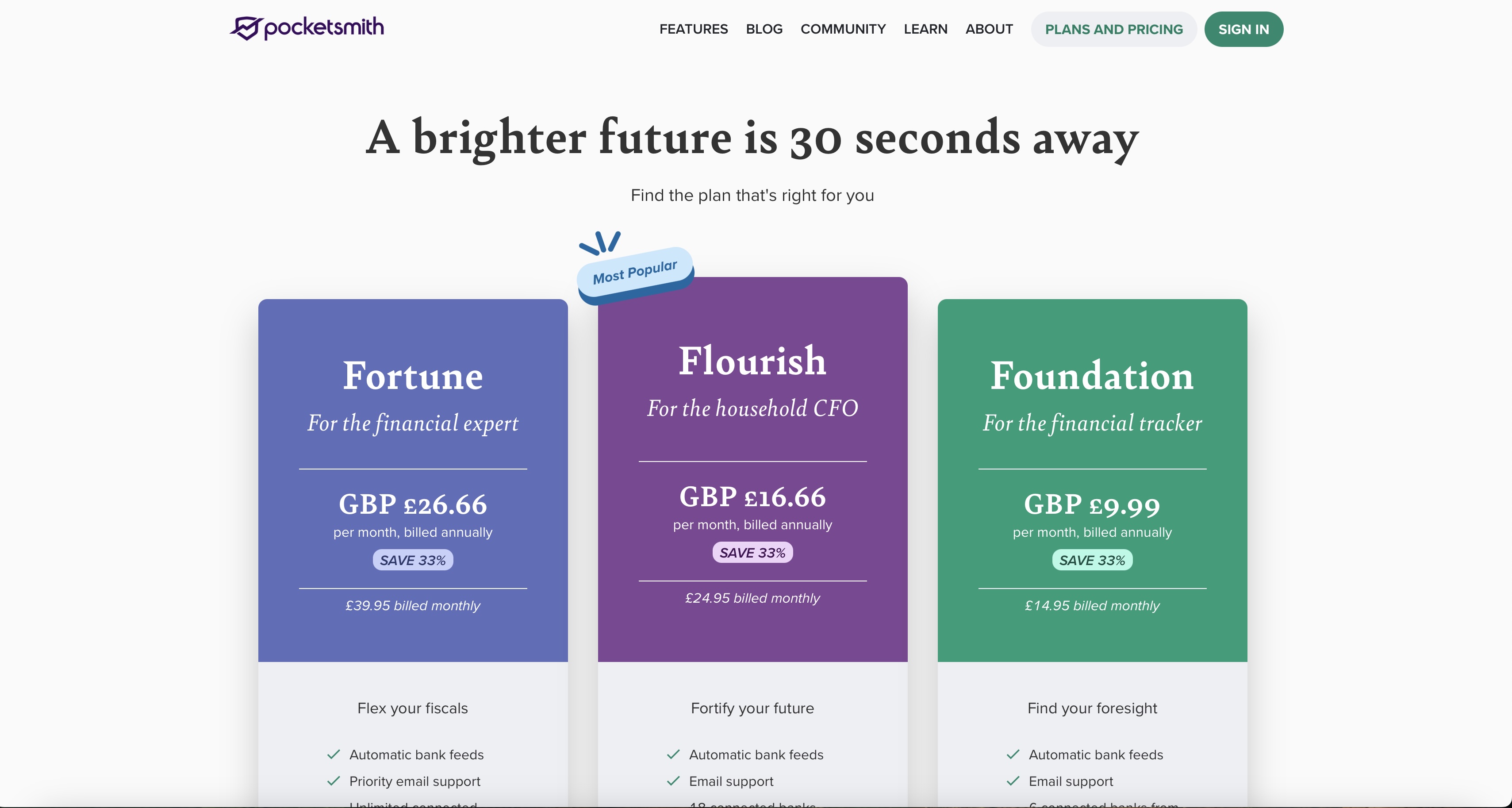
Pocketsmith: Pricing
There are currently three different options when it comes to using Pocketsmith, aside from a free version that is minimalist to say the least. Things kick off with the Foundation package, which costs $119.95 a year or $14.95 a month. This is followed by Flourish, which is $199.95 annually or $24.95 per month.
Top of the pile is the Fortune package, which costs a sizable $319.95 a year or, alternatively, $39.95 per month. Paying more means Pocketsmith becomes more potent and allows access to more connected banks. A UK edition is also available, with pricing to suit as shown in the image above.
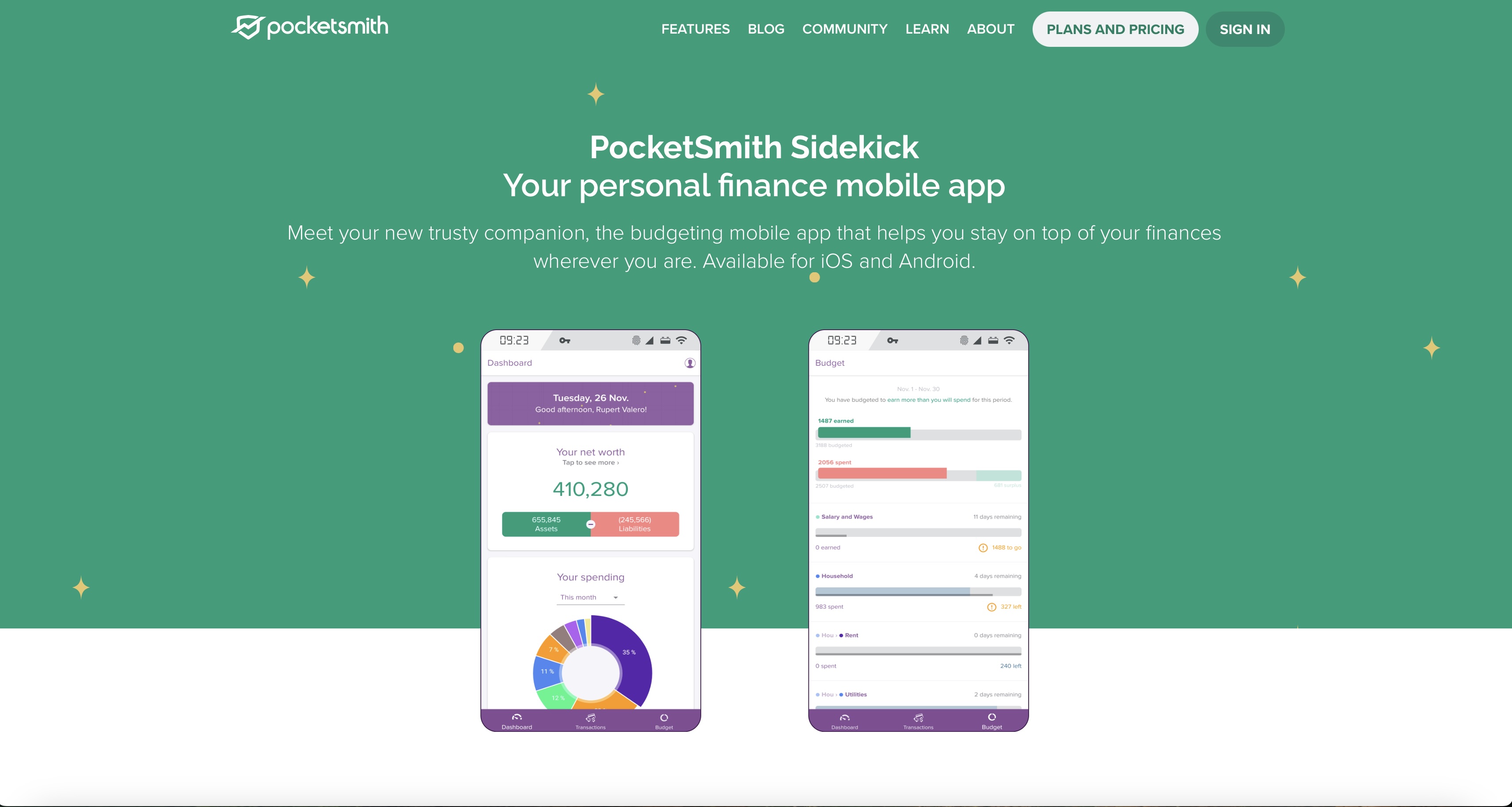
Pocketsmith: Features
Pocketsmith comes fully featured, with a host of tools that not only help track expenses but let users keep tabs on their overall spending, plan for the future and also get on top of any outstanding debts. When it comes to monitoring accounts and related transactions there are a wealth of tools at your disposal. Pocketsmith makes it easy to connect to live bank feeds and this extends to in excess of 12,000 financial institutions around the globe.
This is enhanced by the fact that Pocketsmith can handle multiple currencies and can update its data dynamically based on the daily rates of any selected accounts. Even if this is complicated by multiple accounts and currencies, Pocketsmith allows users to categorise, label and annotate any spend, so that it’s easy to keep track on what’s going on with your personal finances.
Pocketsmith also has a powerful array of budget and planning tools. There’s the capacity for producing cash projections with a very generous limit of up to 60 years in the future on the top tier package. Similarly, the flexible way Pocketsmith lets users schedule upcoming bills and budgets makes light work of staying organised. The app rounds things out nicely with a decent set of reporting tools, which offers up cashflow statements and gives an insight on net worth.
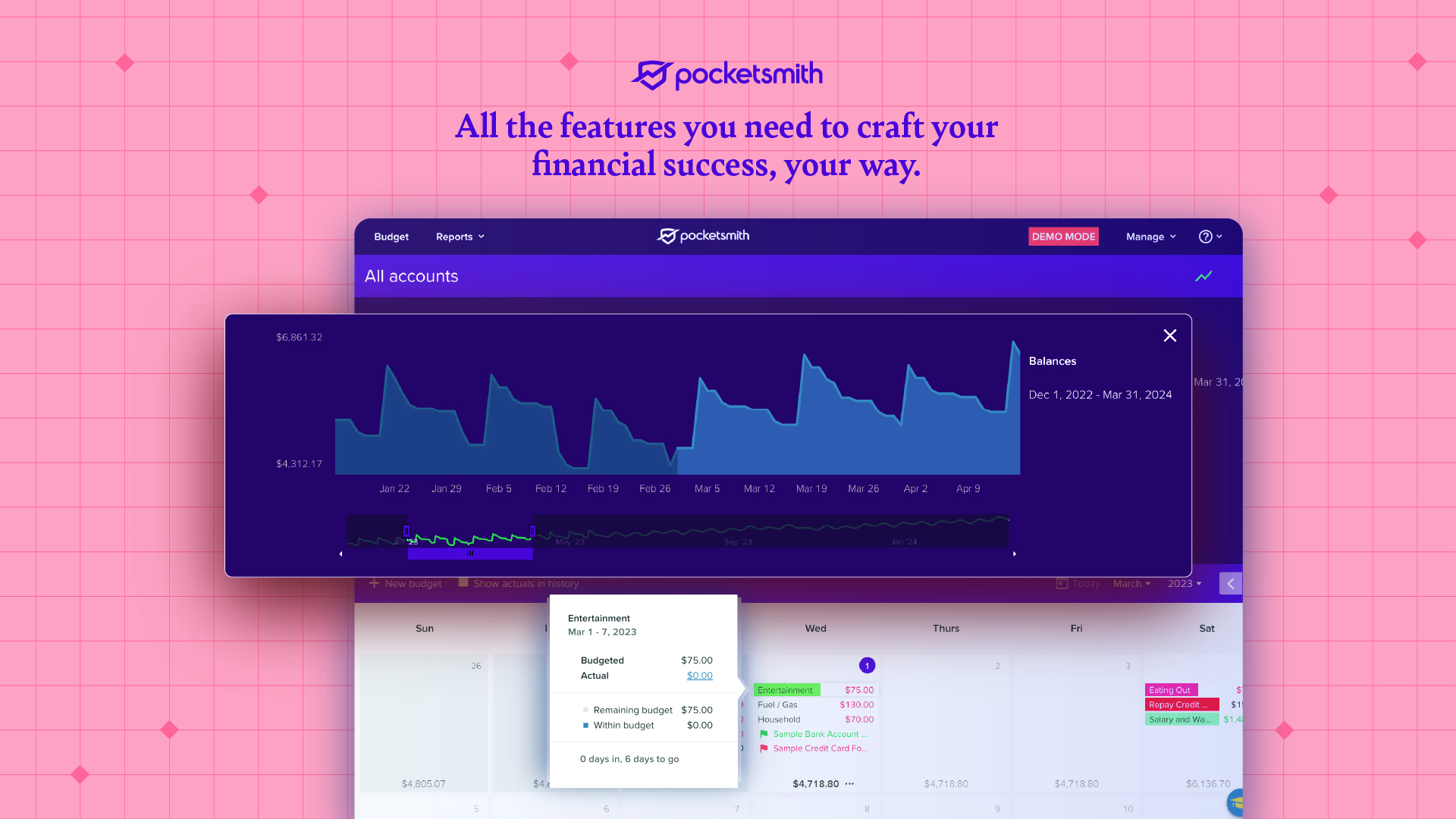
Pocketsmith: Performance
Pocketsmith works best in the desktop environment, where all that beefy data can be properly managed without the limitations of a small screen. However, the apps perform just as swiftly as the version used through a web browser, despite the fact that there’s quite a lot going on. Pocketsmith has many different features and functions, so the designers have done a great job at ensuring everything keeps ticking over, even if you’re working on predictions that go way into the future.
Pocketsmith: Ease of use
While there is a free version of Pocketsmith, this is a very simplistic edition of the software and is probably best avoided if your finances are more nuanced. Once the paid tiers are accessed there’s a lot more to understand, with a whole host of features and functions that require time and not a little patience to master. The interface, both on the desktop and mobile editions, is slick enough, but there is quite a lot going on. The base level edition makes a lot of sense, but it’s still not exactly bargain-basement.
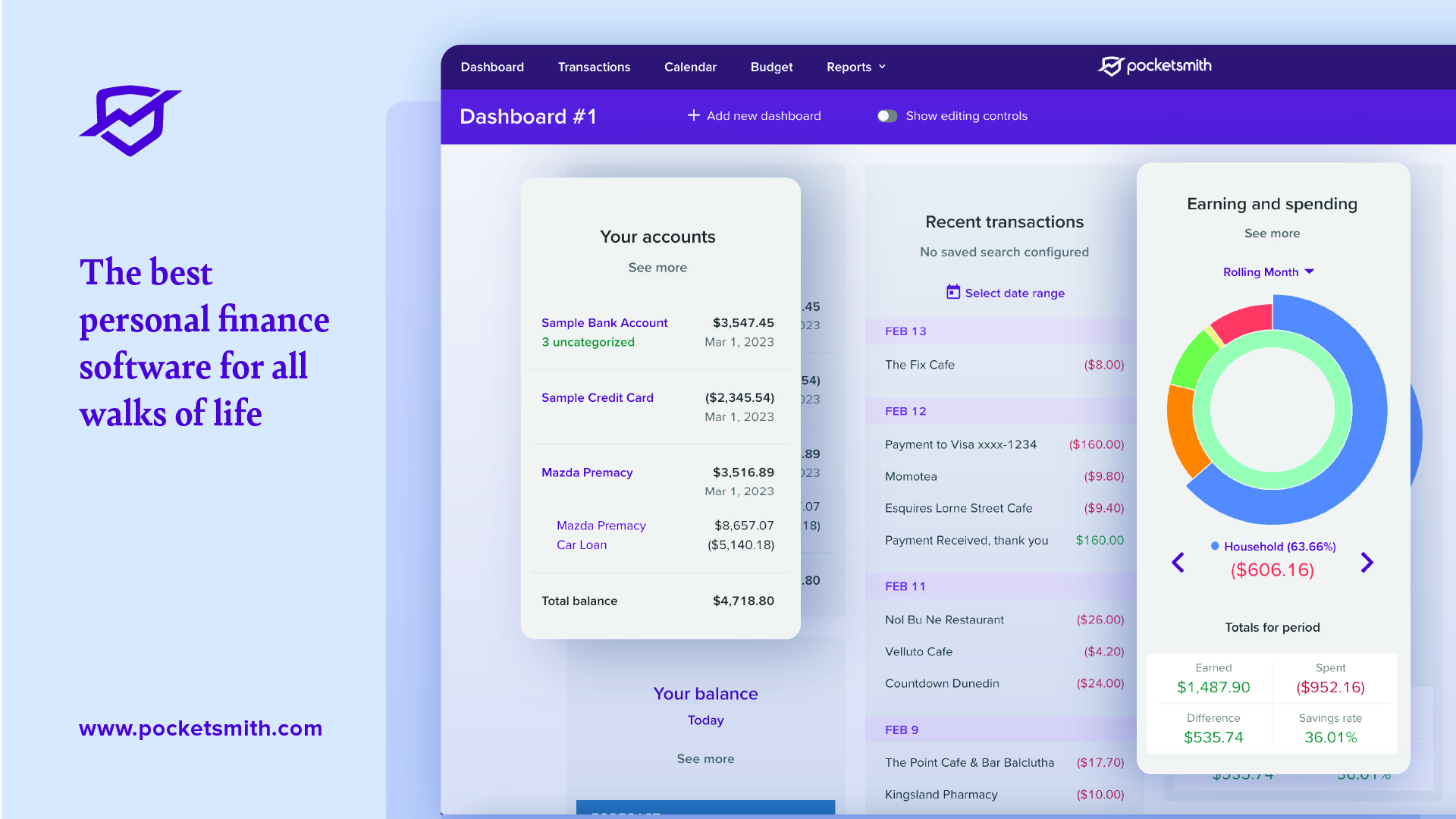
Pocketsmith: Support
There seems to be a decent community spirit present on the Pocketsmith website, with lots of fellow users keen to share their enjoyment of the personal finance organiser. Elsewhere, in terms of proper support, there’s a chunky Learn Center that has a huge array of different articles on how to use the core aspects of Pocketsmith.
These range from basics, such as getting started right on through to reporting and net worth topics. If all else fails, there’s also a Contact Us button in order to get direct support, which takes users initially to a chat-style dialog box where it’s possible to input questions and queries.
Pocketsmith: Final verdict
Pocketsmith isn’t really going to work for anyone who has a fairly simple personal finance setup that doesn’t require them to crunch lots of data. The free version is very basic, however, so the real value comes from one of the three paid-for packages. The downside with these is the expense involved, with the premium package only a realistic option for the well-heeled with super complex financial matters to unpick.
- We've also highlighted the best tax software




